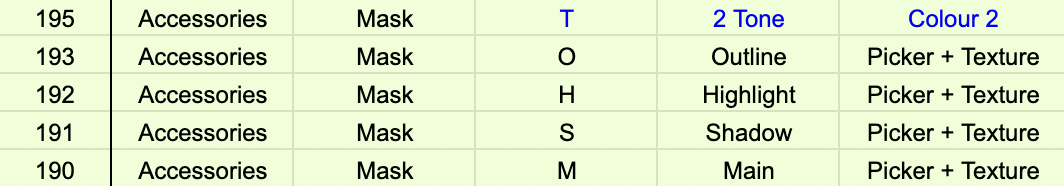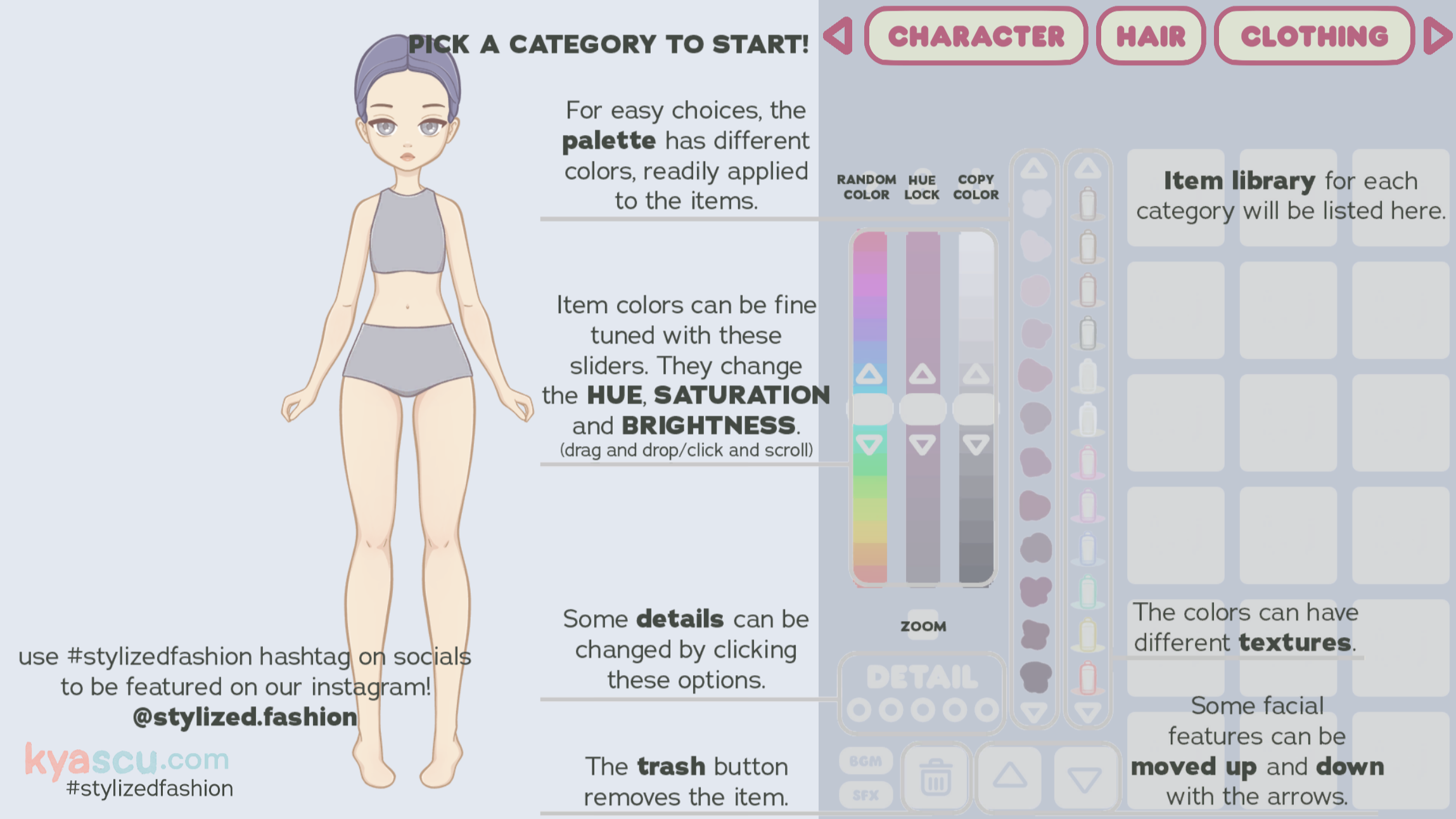ARTIST OPTIONS
Introduction
I wrote this because I received a lot of questions about the scale of the games. I wanted to list some potential examples.
Because of how customisable this template could be, I couldn’t possibly list every single variation. I just wanted to show a few examples.
Two tone is not discussed here because it’s mobile exclusive. It will be a later discussion.
Complete Mechanics
With the current list of games available, Adeline in Wonderland, Miss Adeline Holmes and Peaches’ Dream Closet all operate with these mechanics.
Classic Stylized (OHSM only)
With the current list of games available, Kimi loves basics operates with this mechanic.
All items will be plain colours, modifiable by the colour sliders.
Depending on your art style, you may also not use the full range of OHSM.
Classic Dress-up (flats only)
With the current list of games available, we do not have any games that operate with this mechanic. By ignoring the OHSM mechanic altogether, the game becomes more similar to the classic formula of dress-up games. Similar to games like Picrew and flash fashion games.
This may be something you would choose if your art style has so much detail that it cannot fit into OHSM. I still suggest having a hybrid option but this is ultimately a personal preference.
For example, I wouldn’t change the layers for characters because there are not many flat layers to begin with.
Other Customisables
After finishing the artwork, you have the option of customising the game a bit further with:
Custom Category Buttons - The categories on the sample games are typed in the Franxurter font. You may change the category names or you can instead have 128x128 png buttons.
Custom Backgrounds - The first BG item is always a plain customisable square but you can always draw your own backgrounds as long as they are 1024x1024.
Custom Music - You can send us any .wav or .mp3 file that you own a license to and we will change the BGM to that. Otherwise the default BGM will be set.
Custom Colour Scheme - Use this psd file to customise your own colour scheme.
Custom Splash Artist Logo - Your logo should be around 1024x1024 with a transparent background. Similar to the Stylized Logo, but for yourself. It will be shown before the Stylized Logo.
Custom Stylized Logo - You can draw your own logo with the words “Stylized Fashion Game” with your own branding and mascot. As long as the background is transparent and the name can be clearly read it should be fine.
Custom Watermark - you can add your own branding, font and hashtag to the watermark. As long as the background is transparent and “kyascu.com” is somewhere then it should be okay, even if it’s not featured prominently.
Custom Tutorial - The psd file that we use to create our tutorial can be found here. You may customise it and write whatever you like as long as it gives the players an idea of how to play the game. I highly recommend keeping the “pick a category to start” somewhere.
Custom Slider Values - The sliders in the gave are HSV and they use the values 0-255 instead of 0-100%. There is a default limit to it as it is just to avoid horrendous colour combinations but you can take this a step further and add your own limitations. You can play around with the testers in the game to see what they are now and take note of the number you would like them to be. ie. you can make it greyscale by setting the S at 0 max
Keep in mind that you may need to change the colour palette if the custom sliders cannot accomodate the default colours.
Note that we are working to convert from 255 to 100% measurement next month in May to simplify.
Custom Colour Palette - You may change the colour palette at the left of the sliders even if you do not change the sliders. You will only need to fill out the RGB colours here. The sample and template can be found here. If you look at the game the order of the sprites appearing are sideways on the sheet, that’s because of how unity is set up. You can also use my palette image and just fill the shapes with the new colour.
Custom Item default texture - this is the texture automatically applied to items (all items except Character > Base).
Custom Skin default texture - this is the texture automatically applied to Character > Base.
Overall, adding these custom details adds a lot of work and will take a lot of time if you choose to do all of these. But doing even just a few of these will help individualise your game, thereby increasing its value. You also have the option of turning off some small features like randomise, zoom, copy colour, hue lock, detail or even sliders and textures if you really prefer.
If you are not making a standard dress up game with humans but something more unique then contact us and maybe we can rename the categories for you. It’s important for us that this feels more like your game, rather than just another version of Stylized.
Unchangeable Features
Everything can be changed to some degree. These are different elements that we try not to change because we can’t, or because it may create bugs.
Layer Order/Functions
UI/UX
Colour Modifiers
Button Functions
FAQs
Q?
A
If you have anymore questions please send them to me and I will add them to the FAQ wall so that they can be easily referenced.